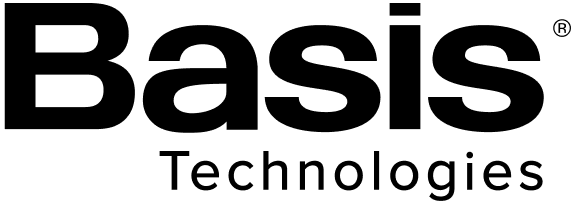For a long time, CTV was viewed as purely top of the funnel and meant for building awareness, but recently, we have seen more and more advertisers using it to drive website visits and conversions. Imagine that your advertiser serves an ad on a connected TV, and later that day, the viewer directly visits the brand’s website and submits a form or makes a purchase. The end result is what the advertiser wants, but who gets credit for the conversion? Without tracking set up, this appears to the advertiser to just be direct traffic to their website with no attribution to the CTV ad. Let’s dig into what we can track, how to do it, and best practices.
Conversion Tracking
- Measure online conversions (e.g., purchase, form submission, etc.) following ad exposure
- The only client website requirements: (1) they must have a site that allows a pixel to be placed and (2) their conversion event must have an associated ID (Transaction ID, Order ID, Registrant ID, etc.) generated on conversion.
Website Visits after Exposure
- Measure the impact on site traffic by using Universal Pixels and View Through Conversions to see how many website visitors were exposed to the ad
Pixel Data Needs
- For more information on passing the data objects (e.g., Transaction ID, Order ID, Revenue, etc.) please visit the help pages (Basis Platform or Basis DSP) and don’t hesitate to reach out to your AL for assistance.
Best Practices
- Enable Cross-Device Targeting which allows us to target and attribute conversions to people rather than individual devices (e.g., see the ad on CTV & purchase on mobile).
- Use Audience Capture (Basis Platform or Basis DSP) to create an exclusive retargeting audience of ad viewers that can be targeted on their other devices
- Run Display and OTT campaigns alongside the CTV campaign to drive website traffic and conversions on mobile, tablet, and desktop devices
If you are new to the CTV space or could use a refresher, check out the CTV Activation Resource here on the BAC. For a more in-depth and customized training similar to CTV Training 3.14.25.pptx, please reach out to your AL.