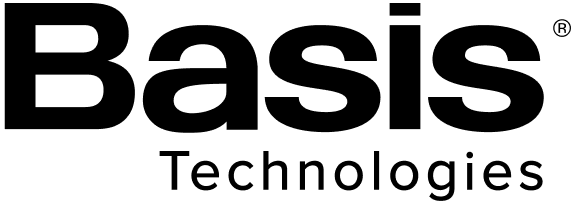If you have experienced your DSP data not matching with Google Analytics (or any other reporting dashboard you may use), this update is for you! We have worked with our support team to create a macro that you can insert into your UTM code to filter out impressions and clicks that result from creative scanning from the various exchanges. Creative scanning is done across the entire programmatic ecosystem by using an IP to perform a test click on a delivered impression, often multiple times a day. This is an important and routine part of the RTB process and has picked up in recent years to prevent fraud.
As we do not have any control over when and how frequently the exchanges test creative, this macro will be able to remove these impressions and clicks within your dashboard reporting to better align with the numbers you see in the DSP (these are already removed in the DSP). The macro looks like this {clickInvalid}, and Click Macro.pptx is a guide on understanding and limiting the discrepancies between Basis and GA (or other reporting dashboards). You can also find more info on this via the Help Center links below:
Let us know if you have any questions!