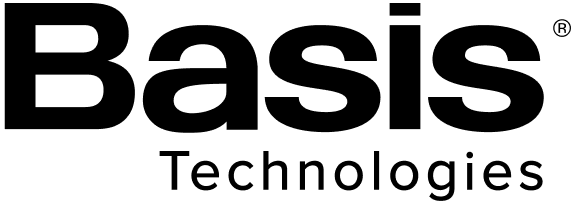By: Alyssa Hamm and Shawn Zulauf
Google analytics is a resource used by many advertisers and allows them to track and report on their website traffic. The best use case for advertisers who use Google Analytics is to see how users navigate and consume their website. Analytics data can be really helpful in determining which areas of the website are useful and user friendly and which areas may need work or additional development. Often Google Analytics is used by advertisers to link their programmatic campaign results run through the DSP to their Google Analytics account. While it is possible to see DSP campaign traffic in Google Analytics there are somethings to keep in mind:
- DSP reporting metrics are different from the metrics in Google Analytics.
- DSP campaigns are executed in a completely different platform than the Google Analytics platform.
- It is important to discuss DSP success metrics (Impressions/eCPMs, Completed Views/eCPVs Clicks/eCPCs, and Conversions/eCPAs) and how those are used to optimize the campaign.
- Google Analytics metrics (Sessions, Bounce Rate, Session Time) are not available as performance metrics in the DSP.
When using Google Analytics it is important to understand the metrics and how they compare/differ from the DSP metrics.
GA Sessions and GA Users: Analytics measures both sessions and users. Sessions represent the number of individual sessions initiated by all the users to your site. If a user is inactive on your site for 30 minutes or more, any future activity is attributed to a new session. Users that leave your site and return within 30 minutes are counted as part of the original session.
DSP Clicks vs. GA Sessions:
- In the DSP, “clicks” indicate how many times your ad was clicked by a user.
- In Google Analytics, “sessions” indicate the number of unique sessions initiated by your users.
- There are several reasons why these two numbers will not match:
- A user may click on an ad, and then later, during a different session, return directly to the site through a bookmark. The referral information from the original session is retained in this case, so the one click results in multiple sessions.
- A user may click on your Ad, but prevent the page from fully loading by navigating to another page or by pressing the browser’s “stop” button. In this case, the Analytics tracking code is unable to send data to Google Analytics therefore not resulting in a session.
- No cookie? No GA data: Google Analytics needs cookies to work properly. If the visitor is coming from an environment that rejects or does not use cookies, Google Analytics will not track these users. This is most commonly seen on Mobile App Campaigns.
- No Javascript? No GA data: Not everyone enables Javascript for security, privacy, or other accessibility reasons.
You can align click and session metrics more closely by ensuring you are running campaigns on “trackable devices” and utilizing a UTM code to help categorize and organize the campaign data better.
Many advertiser’s are interested in user engagement on their site and look to Bounce Rate and Session Time to help to prove or point to engagement. Ideally we will use a conversion pixel pulled from the DSP to measure specific on-site actions. This way we can optimize the campaign to conversion metrics we see within the DSP.
If an advertiser is going to look at Bounce Rate and Session Time it is important they understand what those metrics are and how they are calculated.
Bounce Rate
Bounce Rate is the percentage of single-page sessions (i.e. sessions in which the person left your site from the entrance page without interacting with the page).
Possible Reasons for a High Bounce Rate (over 70% outside of blogs, news, events, etc)
- One page sites or landing pages.
- User behavior. If a user bookmarks a page on your site, goes to it, and leaves, that is considered a bounce.
- Events on the page are not set up in analytics. For example, if you have not set up a video as an event on the page, and someone watches it, then leaves the page, they would be considered a bounce even though they interacted with the page.
NOTE: You should know that a high bounce rate is not always a bad thing. Sometimes visitors bounce because the landing page gave them exactly what they wanted.
Session Time
Session Time is calculated in two different ways. The calculation depends if the user’s visit has one pageview OR if the visit has multiple pageviews.
When There are Multiple Pageviews in a Visit
If there are multiple pageviews during a visit then the time calculation is based on the start time between the current page and the start time of the next page hit.
Example:
Page 1 – Start: 0 sec End: 10 sec
Page 2 – Start: 10 sec End: 25 sec
Page 3 – Start: 25 sec End: 50 sec
Time on Page 3 is unknown because Google Analytics can’t calculate the time on the last page of a visit because there is no pageview after the last page. Therefore, session time in this example is 25 seconds.
When There is Only One Pageview in the Visit
If a visit only contains one pageview (i.e. the visit is a bounce) then Google Analytics can track time on page by using other engagement hits. If you add multiple engagement hits to a page you can get a more accurate measure of session time. Google Analytics uses the last “engagement hit” to measure time on page when there is only one pageview during a visit.
Example:
Page Hit @ 0 sec
Engagement Event 1 (watched video) @ 0.10 sec
Engagement Event 2 (opened a chat window) @ 1.25 sec
Engagement Event 3 (zoomed in on the location map) @ 5.37 sec
Session Time is 5.37 seconds as the time the user exits the site is unknown.
As you can see there are many different ways we can measure digital and there are various places to do it. Ideally we use Analytics to show us information about our general web traffic to help us to make better development decisions on our webpage and we use DSP metrics to help us spend advertising budgets in an efficient and effective manner. Understanding their differences is important to understanding and executing our overall digital strategy. https://zp-pdl.com/how-to-get-fast-payday-loan-online.php